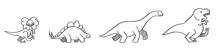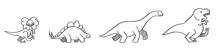Test the Web Forward San Francisco
One of the intentions of the Move the web forward initiative is to get you more involved in contributing to the web platform you help define. Adobe is organizing a hackathon that will help you get there! Representatives from W3C, Google, Mozilla, Microsoft will be on hand to guide you.
During this hackathon, you will discover new web features and learn how to write tests that will help browsers make implementations of these features consistent.
Experts will be on hand to help you write tests for CSS & SVG features as well as guide you through filing bug reports. You will learn new web features and recommended practices that will be useful in projects you contribute to in the future!
For those who are unable to attend, we will be streaming the event live online. Please follow @testthewebfwd for details.
About
Test the Web Forward is a hackathon that promotes writing tests for CSS and SVG features that will help developers use open web standards and promote consistent implementation across all browsers.
We will be writing tests for CSS and SVG specifications that check browser implementations of these standards and will file bug reports when the implementations differ. We will also hear from experts on some of these standards and about how browsers implement these standards.
Schedule
Friday's Sessions
Saturday's Sessions
Location
Adobe Systems Incorporated, 601 Townsend St, San Francisco, CA (map)
Requirements
You must be able to hand code HTML, JavaScript and CSS to participate.
Before you begin
- Create a CSS Test Suite Manager account here. Make sure you check the box for 'Request Repository Write Access'.
- Setup your local environment, as described on the Quick Guide To Using Mercurial wiki page:
- Install and setup Mercurial
- Clone the CSSWG Test Suite Repository
- Clone the resources repository
If this is something you have trouble with, fear not, there will be a few experts to help you get set up.
Prior to attending, you will want to read and become familiar with at least one of the features so that you have the foundation required to participate. Here are the features we will focus on learning and testing:
We are happy to help if there are other features you want to write or modify tests for.
FAQs
Event & Facilities
-
Where should I park?
The entrance to the Adobe garage is located on 650 King Street. If the gate is down, ring the bell and security will open the gate. Parking is free for attendees. Secure bike parking is also available in the parking garage but please enter through the main lobby to get your bicycle parking escort.
-
How do I get into the Adobe office?
The main entrance to the Adobe office is at 601 Townsend Street.
-
Will food be provided for participants?
Yes, dinner on Friday and breakfast, lunch and dinner on Saturday will be provided. Meals will include vegetarian options.
-
Do I need to bring my own computer to the event?
Yes, you will need to have a computer and complete the requirements prior to the event.
-
Will Adobe provide internet access for participants?
Yes, the AdobeGuest network is a free WiFi network available throughout the office.
-
How do I connect to the Adobe Guest network?
Select "AdobeGuest" from the list of available WiFi network. Open your browser and attempt to load a webpage. You will be redirected to the AdobeGuest network login page. Select the "Logon as a Guest" button.
-
Will there be a way to communicate with organizers and participants during the event?
Yes, news and updates will be posted to @testthewebfwd using the #ttwf hashtag, please use this hashtag to ask questions, share information, and get updates throughout the day.
Pre-Event Setup
-
Is there anything I need to do before the event?
Yes, please complete all steps under Requirements section (including installing Mercurial and cloning the CSSWG and Resources repositories).
-
How do I get write access to the CSSWG test repository?
Create an account on the CSS Test Suite Manager page, and select the checkbox next to "Request Repository Write Access".
-
What specs will we be writing tests for?
Any that you like, but we suggest the following:
-
Where can I find information on the W3C?
The W3C and various working groups have their own pages:
Mercurial Setup
-
Can anyone help me with setting up Mercurial?
Yes. At 9:00am on Saturday we will hold an optional Mercurial installation and setup tutorial.
-
How do I install Mercurial?
Instructions can be found on the CSSWG Wiki Quick Guide to Using Mercurial
-
Do I need to include my passwords in my .hgrc file?
No. If you do not include any passwords you will be prompted for them at the command line.
-
Which repositories should I clone?
Clone the CSSWG Test repository, as well as the Resources directory, as described in the Initial Clone of The Center Repository section of the Quick Guide to Using Mercurial page.
-
Where should I clone the CSSWG test repository on my local system?
The repository can be located anywhere on your local system.
-
Where should I clone the Resources directory on my local system?
The Resources directory can be located anywhere on your local system. When importing testharness.js and testharnessreport.js in a JavaScript test, ensure that the path to the scripts matches their path on your local system. However, before pushing a test to the CSSWG test repository, these paths must be updated to /resources/testharness.js and /resources/testharnessreport.js
-
When I try to clone/pull from the CSSWG test repository, I get an error message that reads: "abort: certificate for hg.csswg.org has unexpected fingerprint...". How do I fix this?
First, make sure the hostfingerprints in your .hgrc file match those on the Quick Guide to Using Mercurial wiki page, under the section titled Setting Up Mercurial Preferences. Second, ensure that you did not include the comments at the end of the finger print lines.
Test Writing
-
Where should I create a directory for my tests in the CSSWG Test Repository?
You should create a folder under <local path>/test/contributors/ttwf/<yourName>/incoming
-
What is the difference between the incoming, submitted and approved folders in the CSSWG Test repo?
The incoming folder is your personal space and will not be reviewed by anyone. The submitted folder is for tests that are complete and ready for a formal review by another individual. Tests in the submitted folder are tracked by Shepherd (the CSSWG Test Manager Suite) and automatically checked for errors. Once a test from the submitted folder has be reviewed and approved, it will be moved to the approved folder.
-
Do I need someone to review my test after I push it into my incoming folder in the CSSWG Test repo?
Yes, you should ask someone to review your test to ensure it was written correctly and in accordance with the CSSWG guidelines. Once someone has reviewed your test you can move it to the submitted folder to await a formal review.
-
What do I do if I find a bug?
Bugs should be filed against the browser where they were found.
Test Submission
-
Can I submit a test to the CSSWG test repository that uses vendor prefixes?
No. All vendor prefixes should be removed before you push your test to the repository.
-
Is it OK to submit a test that is correct according to the spec, but currently fails?
Yes. The degree to which functionality for specs has been implemented by browser vendors varies, and in some cases, feature have not yet been implemented at all. In such a scenario, a failure is the expected result until the associated feature has been implemented.
-
I tried to push to the CSSWG Test repository, but I got an error message that includes "abort: push creates a new remote head...". What is going on and how do I fix it?
Your local copy of the CSSWG Test repository is out of sync. Complete the following steps to update it and push your changes:
- hg pull (gets recent changes from the CSSWG repository)
- hg merge (merges your local changes with changes from the repository)
- hg commit -m "Merge" (commits the merge to your local repository)
- hg push (pushes your changes to the CSSWG test repository)
-
Once my test is submitted, how can I check its status?
Test submitted to the CSSWG test repository are tracked by the CSS Test Suite Manager (aka Shepherd).
Prizes
- $1000 in AMEX gift cards
- Free Creative Suite 6 Design & Web Premium
- Free 1 year Creative Cloud Membership
Links